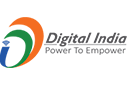e-Filing
The e-Filing application developed by the in-house IT team of the High Court is an ideal solution for continuing uninterrupted administration of Justice irrespective of restrictions on human movement. It requires no physical infrastructure to facilitate new Case filing, taking up pending matters, e-payment of requisite fees, scrutiny of Cases, publication of cause lists, virtual hearing of Cases, recording of proceedings, passing of interim Orders/Judgments using digital signatures, and making them available online. This system has additional features like, web editor for entry of synopsis, statement of facts, system generated docket and index, counter affidavit, etc. FSOs (Filing Scrutiny Officers) will also be able to scrutinize the applications online including noting defects, defects cured by Advocate/party in persons, re-submission by Advocate/party in persons. The online dashboard facility enables Case file view by Judges, Advocates, PS to Judge, PA to Judge, party in person, Standing Counsel, Central Government Counsel, State Government Pleader, Public Prosecutor, Filing Scrutiny Officer, Section Assistant, Section Officer, Assistant Registrar etc. Advocates/CGC/AG officials interact with the system through dashboards.
Quick e-Filing is an additional option for e-Filing. In Order to reduce the time taken for e-F filing, the IT Directorate has implemented quick e-Filing mode in addition to the existing e-Filing module reducing the number of steps to four. It will enable the entry of all metadata in the first stage, uploading of all Case file documents in the second stage, e-Payment in third stage and OTP authentication in the fourth stage.